Navigator
The navigator is a dockable sub window from where you can:
- select different sections for different operations and detail levels.
- navigate and select solution content for editing etc.
- right-click to do operations on content (add, delete, process, browse etc.).
- view other users etc.
Navigator sections
The navigator is organised in sections. Click on the sections header to display its content. The content is always displayed at the top.
Start section
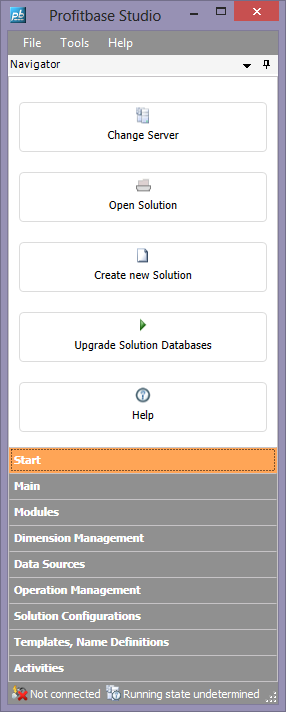 |
The start section has shortcuts to general operations like:
|
Solution specific sections
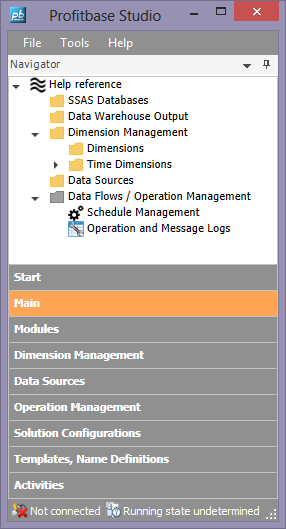 |
The sections covering the solution are:
The content is presented with symbol, status and name in a hierarchical tree view. |
|
Click on:
|
Solution content operations (right-click operations):
- New - depending on which item you click on, but e.g. click on dimension folder to add a dimension etc.
- Save as Template
- Copy
- Paste
- Delete
- Process - shows the process dialog depending on type, see details on modules, dimensions, data source tables and data flows.
- Browse
- Visualize
- Check out/in - some items can be checked out by a user to prevent others for editing it.
- Properties
The menu displayed is dependent on what item you right-click on.
Other sections
Template and Name definition section:
From Template Studio you can edit and upload local templates, and view and download online templates. Editing and uploading functionality is dependent on license.
Name Definition Studio let you edit name definition items in different categories, You can add new columns, edit names and translations, select or add datatypes etc.
Activities section lists active users and their databases on the same SQL server. This functionality requires that the Profitbase Studio Server service is running.