Copy/Paste
You can copy and paste within and between solutions. In order to copy something from Profitbase Studio, right click what you want to copy and then click 'Copy'.
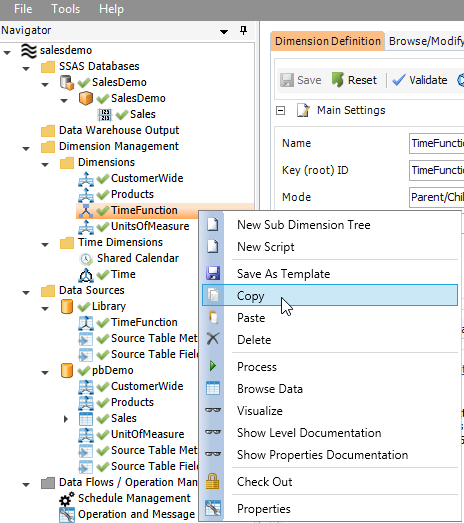
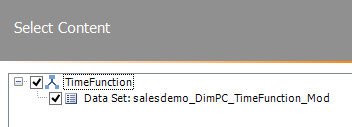
Right click the new location of this file, and click 'Paste'.
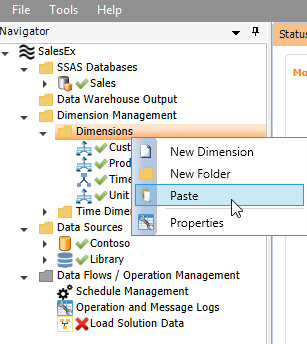
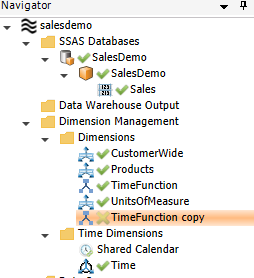
To make sure that the object was copied successfully you can check the Content properties. You can also make sure that the copy has the name you want it to have in the Data Warehouse database.