Content Properties
If you want to view the content properties, right click the object and then click 'Properties...'
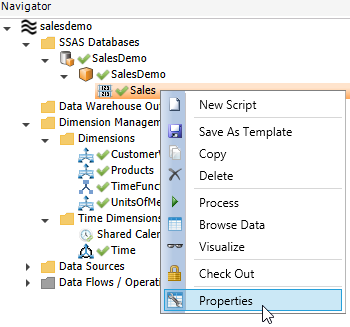
You will be able to view/edit:
- ID (read only)
- Name
- Description
- Type (read only)
- Sub Type (read only)
- Sort index (overrides Name sorting when shown in navigator etc.)
- Template ID
- Associated tags
You will also be able to Update the object's name in the DW database.
The base name can be changed and yuo can then click on Update object names in DW database to deploy the new name.
Depending on type of object (and its tables/views), tables will be renamed and views recreated. A warning message is shown for where the tables/views are used. A Process Log with messages from the rename will be shown. Check the entries in this log and update depending items that uses these tables/views.